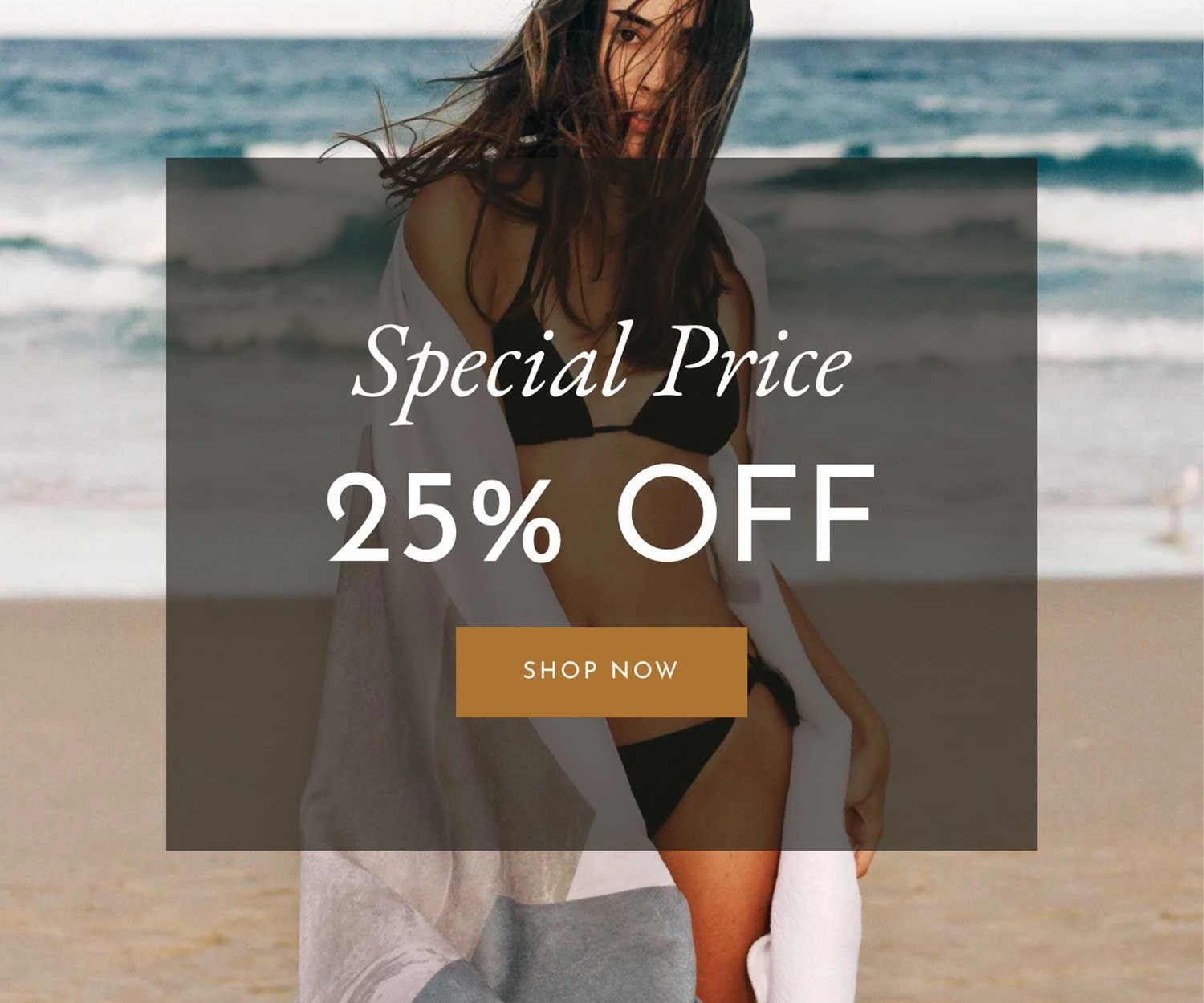As someone who loves to travel, I know how challenging it can be to navigate a foreign country where you don’t speak the language. That’s why I always rely on Google Translate to help me communicate with locals, read signs, and order food. In this article, I’ll share the benefits of using Google Translate when traveling and provide a how-to guide to help you make the most of this powerful tool.
Understanding Google Translate
Google Translate is a free app that uses machine learning to translate text, speech, and images from one language to another. It supports over 100 languages and has become an essential tool for travelers around the world. In addition to translating text, Google Translate can also detect languages, provide pronunciation assistance, and even translate conversations in real-time.
Why Use Google Translate for Travel
There are many benefits to using Google Translate when traveling. Not only can it help you communicate with locals, but it can also help you read signs, menus, and other important information. With its offline capabilities, you can even use Google Translate in areas without internet access. In the next section, I’ll provide a step-by-step guide on how to use Google Translate for travel.
Key Takeaways
- Google Translate is a free app that uses machine learning to translate text, speech, and images from one language to another.
- Using Google Translate can help travelers communicate with locals, read signs and menus, and overcome language barriers.
- With its offline capabilities and additional features like pronunciation assistance, Google Translate is an essential tool for any traveler.
Understanding Google Translate
As a frequent traveler, I have found Google Translate to be an incredibly helpful tool. It is a free app that can translate text, speech, and even images in over 100 languages. Here are a few things I have learned about how to use Google Translate effectively.
One of the most useful features of Google Translate is the ability to translate text. You can either type in the text you want to translate or copy and paste it from another source. Google Translate will then provide a translation in the language of your choice. It’s important to note that the quality of the translation can vary depending on the complexity of the text and the language pair you are translating.
Another feature of Google Translate is the ability to translate speech. This is particularly useful when you are having a conversation with someone who speaks a different language. Simply select the language pair you want to use, tap the microphone icon, and start speaking. Google Translate will then translate your speech into the other language in real-time.
In addition to text and speech, Google Translate can also translate images. This is especially helpful when you come across signs or menus in a foreign language. Simply take a picture of the text you want to translate, and Google Translate will provide a translation.
One thing to keep in mind when using Google Translate is that it is not always perfect. It can struggle with complex sentences or idiomatic expressions, and the translations can sometimes be awkward or incorrect. It’s always a good idea to double-check translations with a native speaker or a reliable translation service.
Overall, I have found Google Translate to be an incredibly helpful tool when traveling. It can help you communicate with locals, navigate unfamiliar places, and understand foreign languages. With a little practice and some common sense, you can use Google Translate to enhance your travel experience.
Why Use Google Translate for Travel
As someone who loves to travel to foreign countries, I have found that language barriers can be one of the biggest challenges. It can be difficult to communicate with locals, read menus, and navigate unfamiliar streets. That’s why I highly recommend using Google Translate when traveling.
Google Translate is a free app that allows you to translate text and speech in over 100 languages. Here are some of the benefits of using Google Translate when traveling:
1. Communicate with Locals
One of the biggest benefits of using Google Translate is the ability to communicate with locals. Whether you need to ask for directions or order food at a restaurant, Google Translate can help you bridge the language gap. You can even use the app to have a conversation with someone who speaks a different language. One of the best way I have found to be embraced by another culture is to simply use “Please” and “Thank you” in their language. Even if I have butchered the pronunciation I always get a smile.
2. Read Menus and Signs
Another great feature of Google Translate is the ability to translate written text. This is especially helpful when trying to read menus and signs in a foreign country. Simply take a picture of the text using the app and it will translate it for you.
3. Use Offline Translation
One of the best features of Google Translate is the ability to download languages for offline use. This means you can use the app even if you don’t have an internet connection. This is especially helpful when traveling to remote areas where internet access may be limited.
4. Pronunciation Assistance
Google Translate also offers pronunciation assistance. You can use the app to hear how words and phrases are pronounced in different languages. This is helpful when trying to learn a new language or when trying to communicate with locals.
5. Translate Conversations in Real-Time
Finally, Google Translate offers real-time translation for conversations. This means you can have a conversation with someone who speaks a different language and the app will translate it for you in real-time. This is a great feature for those who are traveling alone and need to communicate with locals.
Overall, Google Translate is a powerful tool for travelers. It can help you communicate with locals, read menus and signs, and navigate unfamiliar streets. I highly recommend downloading the app before your next trip abroad.
Offline Capabilities of Google Translate
As a frequent traveler, I know how important it is to have a reliable translation tool, especially when you are in a foreign country where you don’t speak the language. That’s why I always make sure to have Google Translate installed on my smartphone.
One of the best features of Google Translate is its offline capabilities. This means that you can use the app without an internet connection, which is especially useful when you are traveling in areas with limited or no Wi-Fi access.
To use Google Translate offline, you need to download the language packs you want to use while you still have an internet connection. Once you have downloaded the language packs, you can use the app to translate text and even have conversations with people in other languages without needing to connect to the internet.
Another advantage of using Google Translate offline is that it can save you money on data charges. If you are traveling abroad and don’t want to use your sim card, you can still use Google Translate without incurring any additional charges.
Google Translate’s offline capabilities are available on both Android and iOS devices. The app is easy to use, and you can switch between offline and online mode with just a few taps.
In conclusion, Google Translate’s offline capabilities make it an essential tool for any traveler. With its accurate translations and easy-to-use interface, it’s no wonder that it’s the go-to translation app for millions of people around the world.
Using Google Translate’s Camera Feature
I find Google Translate’s camera feature to be incredibly useful when traveling. It allows me to quickly and easily translate text from signs, menus, and other written materials. Here’s how I use it:
- Open the Google Translate app on my phone.
- Choose the languages I want to translate to and from.
- Tap on the camera icon.
- Point my phone’s camera at the text I want to translate.
- The app automatically detects the text and provides a translation.
I’ve found that the camera feature works best when the text is clear and well-lit. If the lighting is poor or the text is blurry, the app may have trouble detecting the text. In those cases, I try to adjust the lighting or move closer to the text to get a better image.
One of the great things about the camera feature is that it can also translate text from photos in my phone’s camera roll. This is useful for translating things like menus or signs that I may have taken a photo of earlier in the day.
Overall, I find the camera feature to be a valuable tool when traveling. It allows me to quickly and easily translate written text, making it easier to navigate new places and understand the local culture.
Overcoming Language Barriers with Google Translate
As someone who loves to travel, I often find language barriers to be a major obstacle. Trying to communicate in a language that I don’t speak fluently can be frustrating, and it can make it difficult to fully immerse myself in the local culture. That’s why I always make sure to have Google Translate on my phone when I’m traveling.
With Google Translate, I can easily overcome language barriers and communicate with locals in their own language. The app supports over 100 languages, so no matter where I am in the world, I can find a language pair that works for me. Plus, the app is constantly improving, so it’s becoming more and more accurate all the time.
One of the best features of Google Translate is its ability to translate in real-time. This means that I can have a conversation with someone in their own language, and Google Translate will translate what they’re saying into my target language in real-time. This is incredibly helpful, as it allows me to have a more natural conversation without constantly pausing to translate.
Of course, context is incredibly important when it comes to language, and Google Translate isn’t perfect. Sometimes, the app will mistranslate a word or phrase, or it may not be able to pick up on the nuances of a particular language. However, I’ve found that as long as I’m aware of these limitations and use the app in conjunction with my own language skills, I can usually communicate effectively.
Overall, I highly recommend Google Translate to anyone who loves to travel and wants to overcome language barriers. It’s an incredibly powerful tool that can help you connect with locals in their own language and fully immerse yourself in the local culture.
Pronunciation Assistance in Google Translate
When traveling to a foreign country, one of the biggest challenges is often the language barrier. Even if you have a basic understanding of the local language, it can be difficult to communicate effectively. This is where Google Translate comes in handy. Not only can it translate written text, but it can also help with pronunciation.
Google Translate has a built-in feature that allows you to hear the pronunciation of words and phrases. Simply type in the word or phrase you want to learn how to pronounce, and click on the speaker icon. The app will then say the word or phrase out loud, allowing you to hear how it should be pronounced.
But what if you’re not sure how to pronounce a word or phrase in the first place? Google Translate has you covered there too. Simply click on the microphone icon and speak the word or phrase you want to learn how to pronounce. The app will then translate what you said into text and say it out loud, allowing you to hear the correct pronunciation.
This feature can be especially useful when trying to order food at a restaurant or asking for directions. It can also be a great tool for learning a new language, as it allows you to hear the correct pronunciation of words and phrases.
Overall, the pronunciation assistance feature in Google Translate is a valuable tool for travelers and language learners alike. It allows you to communicate more effectively and confidently in a foreign language, making your travels more enjoyable and less stressful.
Google Translate vs Other Translation Apps
When it comes to translation apps, there are many options available. However, Google Translate stands out among the crowd for several reasons.
Firstly, Google Translate supports over 100 languages, making it one of the most comprehensive translation apps available. This means that no matter where you are traveling, you are likely to find the language you need.
Another advantage of Google Translate is its accuracy. While other translation apps may struggle with complex sentences or idiomatic expressions, Google Translate is able to provide accurate translations for a wide range of text.
Compared to other translation apps such as iTranslate or Microsoft Translator, Google Translate also has a simpler and more user-friendly interface. This makes it easy to use, even for those who are not tech-savvy.
One potential downside of Google Translate is that it may not always provide the most natural-sounding translations. However, this is a common issue among all translation apps, and it is important to keep in mind that they are designed to provide functional translations rather than perfect ones.
Overall, while there are many translation apps available, Google Translate is a reliable and user-friendly option that is well-suited for travelers.
Additional Features of Google Translate
Google Translate offers several additional features that can make your travels easier and more enjoyable. Here are some of the most useful features to take advantage of:
Phrasebook
The Google Translate app includes a built-in phrasebook that lets you save commonly used phrases for easy access. You can save phrases in any language, and they’ll be available offline, so you don’t need an internet connection to access them. This feature is especially useful if you’re traveling to a country where you don’t speak the language and need to communicate with locals.
Say Hi
The Say Hi feature in the Google Translate app allows you to have a conversation with someone in a different language. Simply select the languages you and the other person are speaking, and then tap the microphone icon to start speaking. The app will translate your words into the other language and speak them out loud, allowing you to have a conversation with someone who doesn’t speak your language.
Accents
If you’re struggling to pronounce words correctly in another language, the Google Translate app can help. The app includes a feature that lets you hear the correct pronunciation of words in different accents. This can be especially helpful if you’re traveling to a country with a regional accent that’s difficult to understand.
Record
The Record feature in the Google Translate app allows you to record a conversation and have it translated in real-time. This can be useful if you’re in a noisy environment or if you’re having difficulty understanding someone. Simply tap the microphone icon and start recording, and the app will translate the conversation as it happens.
Keyboard
The Google Translate app includes a keyboard that lets you type in different languages. This can be useful if you need to send a message or email in a language that you’re not familiar with. The keyboard includes predictive text and autocorrect, making it easier to type in languages that use different characters or scripts.
Web
Google Translate also offers a web version that lets you translate web pages in different languages. Simply enter the URL of the page you want to translate, select the languages, and the page will be translated for you. This can be useful if you’re researching a destination before you travel or if you’re trying to navigate a website in a different language.
Menu
The Google Translate app includes a feature that lets you translate menus in different languages. Simply point your camera at the menu, and the app will translate it for you. This can be especially helpful if you’re traveling to a country with a cuisine that’s unfamiliar to you.
Overall, the Google Translate app is a powerful tool for travelers that can help you communicate more effectively, navigate unfamiliar environments, and enjoy your travels more fully.
Practical Applications of Google Translate While Traveling
As someone who loves to travel, I have found that Google Translate is an invaluable tool when navigating foreign countries. Here are some practical applications of Google Translate that I have found to be particularly helpful:
Communicating with Taxi Drivers
One of the most common uses for Google Translate while traveling is communicating with taxi drivers. In many countries, taxi drivers may not speak English or may have difficulty understanding your accent. With Google Translate, you can easily translate your destination into the local language and show it to the driver. This can save you time and frustration and ensure that you arrive at your destination safely.
Ordering Food in Restaurants
Another common use for Google Translate is ordering food in restaurants. In many countries, menus may only be available in the local language, making it difficult to know what you are ordering. With Google Translate, you can easily translate the menu into your preferred language and ensure that you are ordering something that you will enjoy.
Translating Signs and Documents
Google Translate can also be helpful for translating signs and documents while traveling. For example, if you are in a foreign country and need to fill out a form, you can use Google Translate to translate the form into your preferred language. Similarly, if you come across a sign that you don’t understand, you can use Google Translate to translate the sign and ensure that you are following local rules and regulations.
Communicating with Locals
Finally, Google Translate can be helpful for communicating with locals. While it is always best to learn some basic phrases in the local language, Google Translate can help you communicate more complex ideas. For example, if you need to ask for directions or have a conversation with a local, you can use Google Translate to translate your words into the local language and vice versa.
I love Google Translate and its one thing that I make sure I have access to when traveling. If you haven’t already incorporated Google Translate into your travels I hope this tip helps you get to where you need to go easier and gets the right food in your belly!